How to Start
🌒 24 Hour &⚡Blitz Games
Getting Started
You can join a game that is waiting for players. Some games you may need to input a password.
Check the settings of a game waiting for players by hovering Extra Info. If you wish to join, just click anywhere on that row.

All you need to do once entering a game, is to select any available color. The game will start when the game is full.
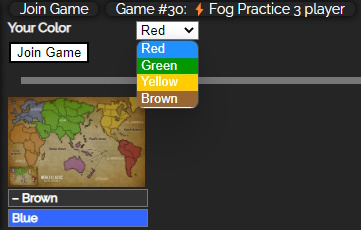
To create a game, click on Create Game. The default options are set up for a 2 or 3 player game depending on the map. You can get started right away just clicking the Create Game button at the bottom of the page, otherwise use the forms for other game settings.
Check the Glossary for an explanation of any of the game setting options.
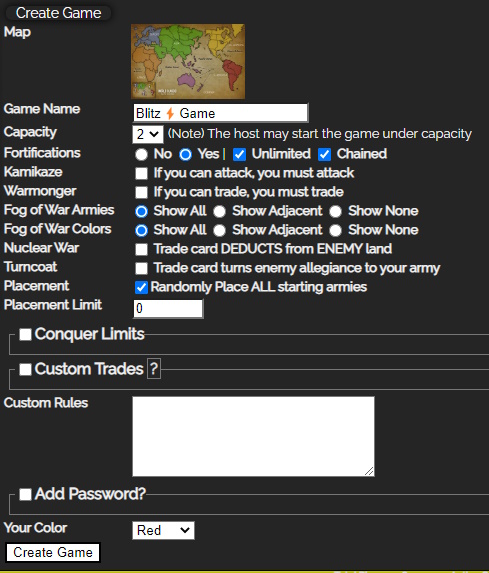
You can invite players in bulk by highlighting their names in the players list.
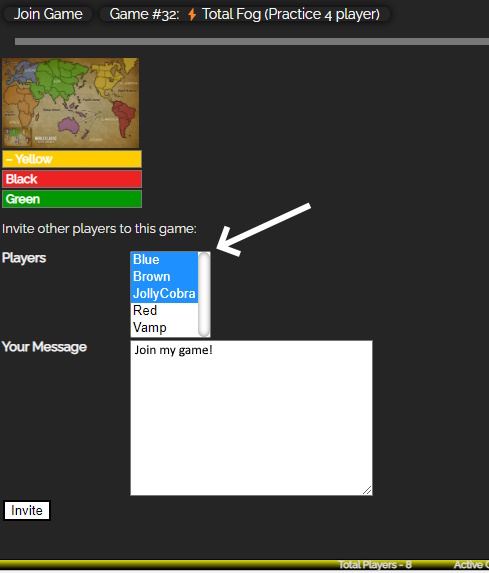
Playing a Turn
1. Deployment phase. 🪂
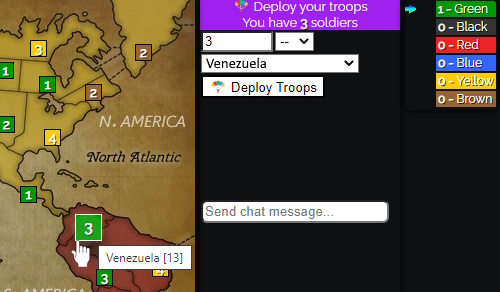
In the image, the user has selected Venezuela to place all 3 territories. You can deploy any amount on any of your own colored territories. When All troops are deployed, you move on to the Attack Phase.
2. Attack phase. ⚔
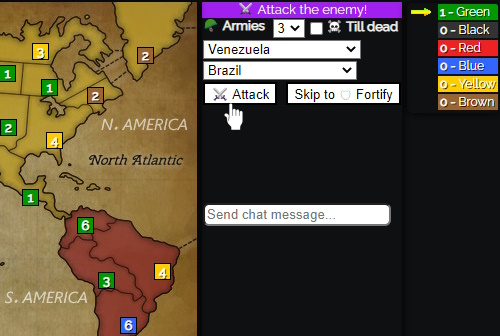
In the image, the user has selected his territory Venezuela to attack another player that owns the territory Brazil. Click the ⚔ Attack button. The outcome of the result depends on the automated dice that will appear. The attacker has 3 dice. The defender has 2 dice. Note: If you do not choose to Attack, you can skip the Attack phase.
3. Occupy phase. 🏰
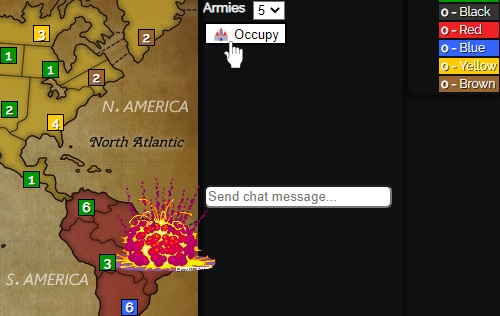
You can keep attacking and occupying more territories if you still have attacking armies before moving to the final phase.
4. Fortification phase. 🛡
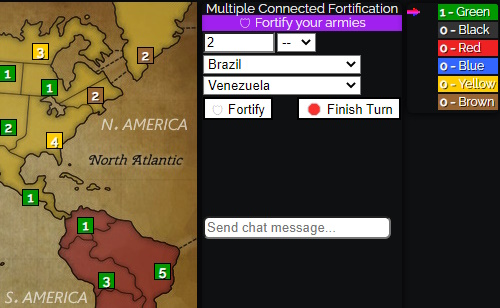
In the image, the user has selected to move 2 armies from Brazil, back to Venezuela. Click 🛑 Finish Turn when you are done fortifying, and await your next turn.
5. Card phase. 🃏
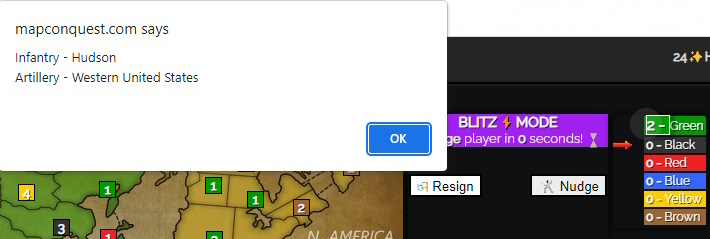
The number next to your user-name, shows how many cards you own. Click on the number and you can see what cards you have. You will need to collect a matching set of 3. All the same or 1 of each makes a set. Card types. Inf (Infantry) / Art (Artillery) / Can (Cannon) / Wild (Any). Map Conquest will prompt you when you can choose to trade or have to trade cards. You cant hold on to more than 5.

In this image the player has selected a matching set (3 of the same). The player will earn the Trade Bonus for the round. There is also a special card bonus. If you own a territory with the same card, you earn +2 troops when selected.
Glossary
Nudging.
Chained fortifications.
Unlimited fortifications.
Fog of War Armies.
Show None. This is a game setting. If turned on then you will not see the enemies armies at all.
Attacking Options.
Attack Path. An attacking option used with Till Dead option, to create an attacking path.

